Unleash your data skills with these 20 expert tips for seamlessly transitioning from Excel to SQL. Don’t miss out!

Image courtesy of Athena via Pexels
Table of Contents
Hey there, teachers who are diving into the world of data analysis! If you’re feeling a little overwhelmed by the switch from Excel to SQL, fret not. I’m here to guide you through the process with some tips and tricks that’ll have you mastering SQL in no time. Let’s jump right in!
Understanding SQL Basics
If you’re used to working with spreadsheets in Excel, SQL may seem like a whole different ball game. But fear not, the basic principles remain the same. At its core, SQL (Structured Query Language) is a powerful tool for managing and analyzing structured data. Think of SQL as a more advanced way to interact with and manipulate data compared to Excel functions.
Setting Up Your SQL Environment
First things first, you’ll need the right tools to get started with SQL. This means installing SQL software on your computer. Whether you choose MySQL, PostgreSQL, or another database system, make sure you have a reliable platform to work with. Once you have your software set up, it’s time to create databases and tables. Think of databases as the overarching containers for your data, while tables are the individual structures where your data resides.
Data Manipulation in SQL
One of the key aspects of SQL is its ability to manipulate data efficiently. Once you’ve set up your tables, you can start querying them to perform tasks like selecting specific data, filtering based on criteria, sorting data in ascending or descending order, and even joining multiple tables together to consolidate information.
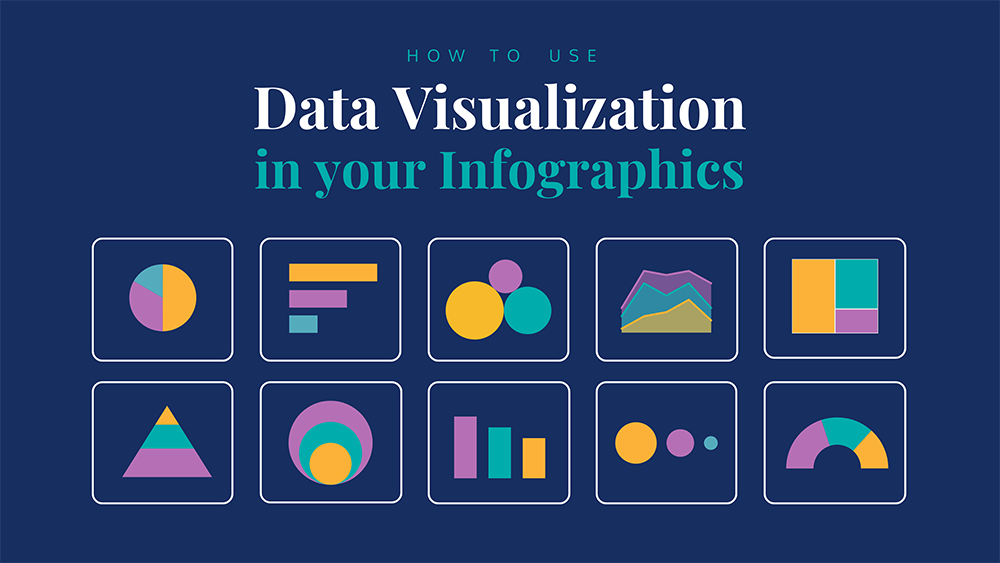
Image courtesy of www.intellisoft.com.sg via Google Images
Data Analysis in SQL
Beyond just manipulating data, SQL is a powerful tool for analysis. You can use functions like SUM, AVG, and COUNT to aggregate data and gain insights into trends. Subqueries allow you to nest queries within queries for more complex analysis, while CASE statements provide conditional logic for further customization.
Query Optimization
As you delve deeper into SQL, you’ll want to optimize your queries for better performance. Understanding indexes and how they impact query execution can make a big difference in speed and efficiency. By writing efficient queries and utilizing tools like EXPLAIN to analyze execution plans, you can optimize your workflow.

Image courtesy of medium.com via Google Images
Data Visualization with SQL
Once you’ve queried and analyzed your data, it’s time to visualize your findings. SQL allows you to export query results to tools like Excel or directly create basic charts and graphs within your SQL queries. Window functions offer advanced capabilities for data analysis, enabling you to summarize and segment data in various ways.
Working with Dates and Times in SQL
Dates and times can often be tricky to work with in data analysis. SQL makes handling these data types easier by providing functions for date calculations, formatting, and manipulation. Whether you’re looking to extract specific dates or perform time-based calculations, SQL has you covered.
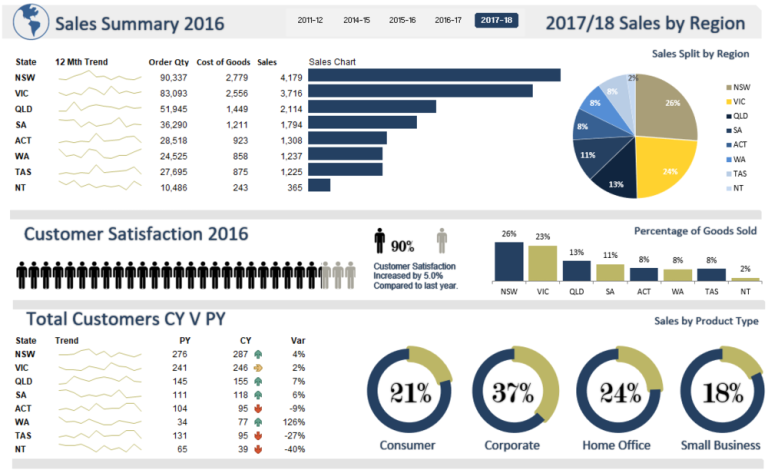
Image courtesy of www.trainingint.com via Google Images
Advanced SQL Techniques
Ready to take your SQL skills to the next level? Dive into stored procedures and functions for reusability and efficiency. Temporary tables can be useful for storing intermediary results, while adhering to SQL best practices ensures optimal performance and security in your queries.
Mastering the transition from Excel to SQL may seem like a daunting task at first, but with practice and patience, you’ll soon find yourself navigating databases and optimizing queries like a pro. So roll up your sleeves, explore the world of SQL, and don’t forget to share your own tips and experiences along the way. Happy querying!
Generated by Texta.ai Blog Automation