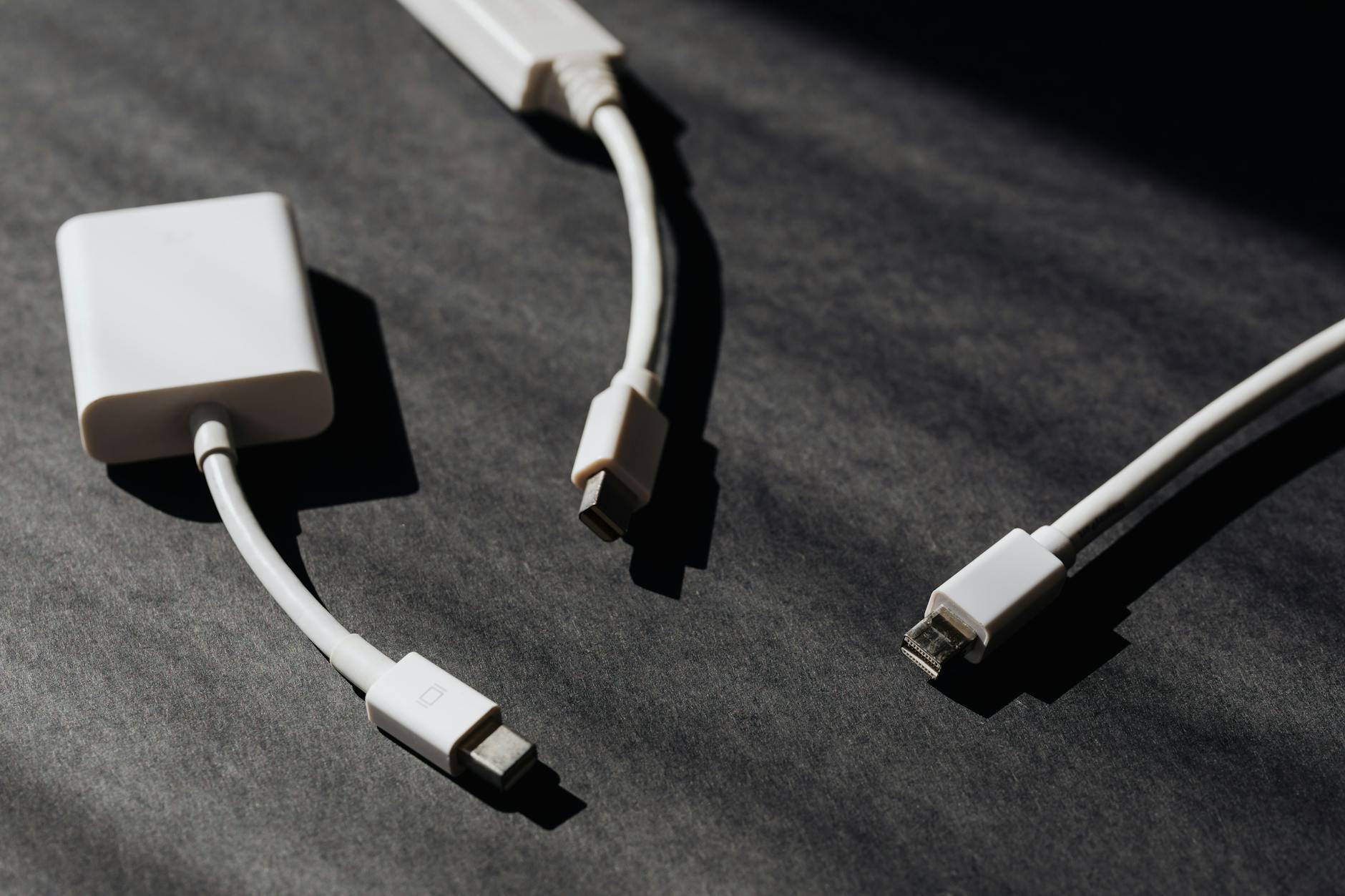Discover how to leverage SQL to unleash the true potential of your Excel data and revolutionize your data analysis techniques.
Table of Contents
Welcome, teachers, on a journey to enhance your data analysis skills! Are you tired of manually sifting through vast amounts of data in Excel spreadsheets? It’s time to level up your data management game by transitioning from Excel to SQL. In this blog post, we will guide you through the basics of SQL and provide you with valuable tips to seamlessly go from Excel to SQL for better data handling and analysis.
Understanding SQL Basics
SQL, or Structured Query Language, is a powerful tool for managing and manipulating databases. It is specifically designed for querying and managing structured data. Unlike Excel, which is a spreadsheet program, SQL is a specialized language for interacting with databases.
Let’s start with the basics. SQL has a specific syntax and structure that you need to understand to effectively work with data. SQL commands, such as SELECT, INSERT, UPDATE, and DELETE, are used to perform various operations on data stored in a database.
Setting Up a SQL Environment
Before you can start working with SQL, you need to set up a SQL environment. There are several SQL platforms available, such as MySQL, SQL Server, and PostgreSQL. You can choose a platform that best fits your needs or explore different options to see which one you prefer.
To begin, you will need to set up a SQL database that acts as a container for your data. Within the database, you can create tables to store different types of information, just like you would set up tabs in Excel. Setting up a SQL database and tables is the foundational step to start managing your data effectively.
Importing Data from Excel to SQL
Now that you have your SQL environment set up, it’s time to import your existing Excel data into SQL. There are several methods you can use to import Excel data into a SQL database, such as using SQL Server Import and Export Wizard or SSIS (SQL Server Integration Services).
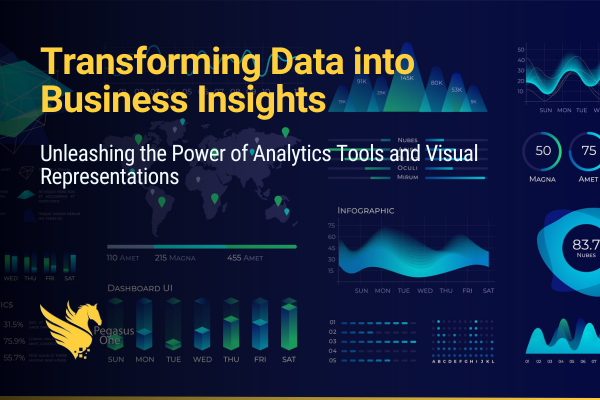
Image courtesy of medium.com via Google Images
When importing data, you will need to map the columns in your Excel spreadsheet to the appropriate columns in your SQL tables. This enables you to seamlessly transfer your data from Excel to SQL, making it easier to work with and analyze.
Manipulating Data in SQL
One of the key advantages of using SQL is the ability to manipulate data efficiently. With SQL, you can perform common data manipulation tasks such as filtering, sorting, and grouping with ease. SQL also provides a wide range of functions that you can use for data cleaning and transformation.
By familiarizing yourself with SQL functions and commands, you can make complex data manipulations in a fraction of the time it would take in Excel. This will streamline your data analysis process and allow you to extract valuable insights from your datasets.
Writing Advanced SQL Queries
As you progress in your SQL journey, you will encounter more advanced concepts such as joins and subqueries. Joins allow you to combine data from multiple tables based on a common column, while subqueries enable you to nest queries within queries for more complex analysis.

Image courtesy of www.linkedin.com via Google Images
Practice writing advanced SQL queries to hone your data analysis skills. By mastering joins and subqueries, you can extract valuable insights from interconnected datasets and uncover deeper patterns and trends within your data.
Visualizing Data in SQL
Once you have mastered the art of querying data in SQL, it’s time to explore data visualization tools. SQL reporting tools such as SSRS (SQL Server Reporting Services) and Tableau enable you to create visualizations and dashboards to present your findings in a clear and engaging manner.
Visualizing data in SQL allows you to communicate your insights effectively and make data-driven decisions. By creating interactive visualizations and dashboards, you can showcase the patterns and trends within your data to stakeholders and colleagues.
Automating Data Processes
Automation is key to efficient data management. SQL provides several automation tools such as SQL Agent and cron jobs that allow you to schedule repetitive tasks, alerts, and reports. By automating data processes, you can save time and ensure that your data analysis is always up-to-date.

Image courtesy of medium.com via Google Images
Explore the capabilities of SQL automation tools and set up scheduled tasks to streamline your data management processes. By automating routine tasks, you can focus on analyzing data and deriving actionable insights rather than getting bogged down in repetitive data processing tasks.
Troubleshooting Common SQL Issues
As with any technology, you may encounter challenges while working with SQL. Common issues such as syntax errors, connectivity problems, or performance issues can arise. It’s important to familiarize yourself with common SQL issues and learn how to troubleshoot them effectively.
By understanding how to address common SQL problems, you can build your troubleshooting skills and become more adept at managing databases and optimizing queries for better performance. Don’t be afraid to seek help from online resources or communities if you encounter difficulties.
Conclusion
Congratulations on taking the first step towards mastering SQL and transforming your data analysis skills! In this blog post, we have covered the basics of transitioning from Excel to SQL, from setting up a SQL environment to writing advanced queries and visualizing data.
Embrace the power of SQL to unlock new opportunities in data analysis and management. By transitioning from Excel to SQL, you can streamline your data processes, uncover deeper insights, and communicate your findings effectively through visualizations and dashboards.
Keep exploring the world of SQL, practicing your skills, and pushing the boundaries of what you can achieve with data. As a teacher turning data analyst, you have the potential to revolutionize how you work with data and make a meaningful impact in your educational setting.
Generated by Texta.ai Blog Automation